* Click on the Header preview to enlarge and right-click to save to your computer.
* Edit banner to your liking.
* Click "Layout'" > "Page Elements"
* Find "Your Header text" (under Navbar) and click "Edit"
* Find "Image" and click "Add from computer" search for the banner you saved to your computer that you edited or click "From the web" and enter URL.
* Find "Placement" and select "Instead of title and description"
* Click SAVE
TIP: To add your own TEXT & PICTURE to one of my banners/headers , simply open the saved Header in a program such as Photoshop, Paint Pro Shop or any photo/paint program. My headers are in PNG format so this means you can use the layers in the program you are using.
- Adding a picture, be sure the picture layer is under the header layers.
- Adding text, text layer should be the top layer above the header layer.
**Be sure to save as a PNG file to keep it transparent** If you can't, you can email me and I can customize it for you =)
If you need help, please don't hesitate to contact me by my email: butterflygirlms@yahoo.com
Tags
3 weeks ago



 New posts coming soon :)
New posts coming soon :)



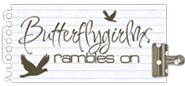
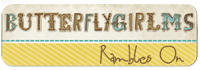














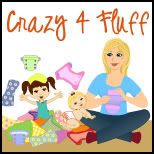







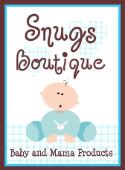


I Love your templates!!! Beautiful!!
ReplyDeleteI made a post on my blog today about your wonderful designs!!
ReplyDeleteCan you explain how you get your headers to stretch all the way across your "inner section". KWIM? Like the one you have right now covers the whole section in the middle. I would love to know what the procedure is to create that. I love your site. I have stalked your blog forever now.
ReplyDelete