Blogger Backgrounds work well with minima template. This means you will need to delete your old background. Don't worry ~ you won't loose your side bar page elements!
Selecting Minima template:
Go to "Layout" > Select "Pick New Template" > Select "Minima" template > Save Template.
Next applying blogger background:
* Click "Layout'" > "Page Elements"
* Click "Add a Gadget"
* Find "HTML/Java Script" and click the "+" sign
* In the large empty box, paste the entire HTML code of the background you choose into that area.
*Click SAVE
HTML CODE Example below
God Had A Hand In This
1 month ago



 New posts coming soon :)
New posts coming soon :)



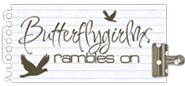
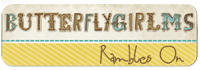














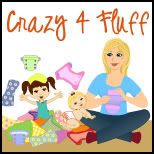







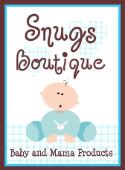


pls help me..
ReplyDeleteif i already have my own background in jpg, how to get the HTML code for my background??
Thank you so much. I'm trying to figure the whole "blog thing" out. Your tutorials are really helpful. Thanks again
ReplyDeleteyour blog is very interresting... thanks for tip but i want to make background like you please.
ReplyDeletecan you customize it for me please or show me how to ?
ReplyDeletethis is my blog http://mydownz.blogspot.com
Thanks in advance.