This week's photo contributor is Angie Arthur
Original Photo
After Editing in Photoshop CS3
Duplicated the image, added a blue/white gradient to sky at 50%,
Erased gradient on the truck, guy & ground.
Then I used the Cross-Processing by CoffeeShop (free action downloads)
After Editing in Photoshop CS3
Duplicated the image, added a blue/white gradient to sky at 50%,
Erased gradient on the truck, guy & ground.
Then I used the Cross-Processing by CoffeeShop (free action downloads)
To view more Fix-It Friday cool pics, click here



 New posts coming soon :)
New posts coming soon :)






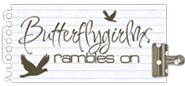
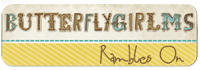














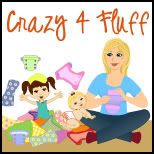







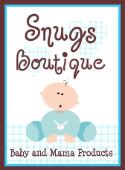


What a fun and cool edit! Great call on using the gradient tool...
ReplyDeleteGreat use of the cross processing. I always want to try that action but haven't mastered it!
ReplyDeletei love the cross processing!
ReplyDeleteI love it too! Good job.
ReplyDeleteGreat edit! Never tought of using the gradient tool....great idea. Thanks for sharing.
ReplyDeleteFabulous edit, love the sky and the colors.
ReplyDeleteVery nice edit! Great job on the sky!
ReplyDeleteAwesome job. I want CS3. Nice
ReplyDeleteSuch an amazing edit! LOVE it! Great job!
ReplyDelete