Example:
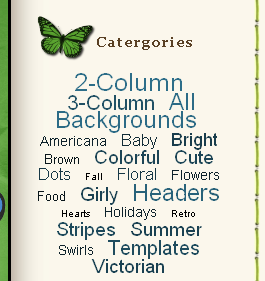
Adding a Label Cloud is very simple now that Blogger has added a SPECIAL feature to the Labels Gadget.
First make sure you add Labels to your post, which when creating a new post, down in the bottom right corner you will see LABELS with an empty box to write in. Choose descriptions for that post and add there to make a LABEL.
- Go to Layout tab of your blog.
- Click Add a Gadget
- Choose Labels gadget.
- Configure Labels box will pop up.
- Now in the Display section change List to a Cloud, click on the cloud option.
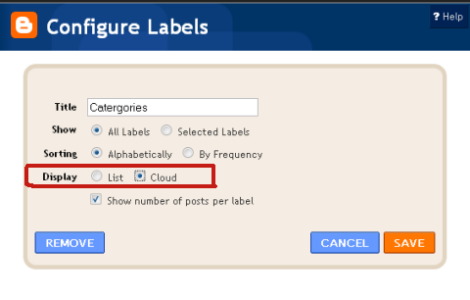



 New posts coming soon :)
New posts coming soon :)



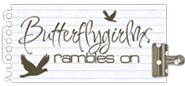
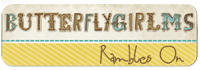














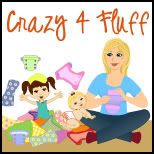







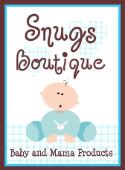


Thanks Heather!
ReplyDeleteHi Sweetie, how are you?